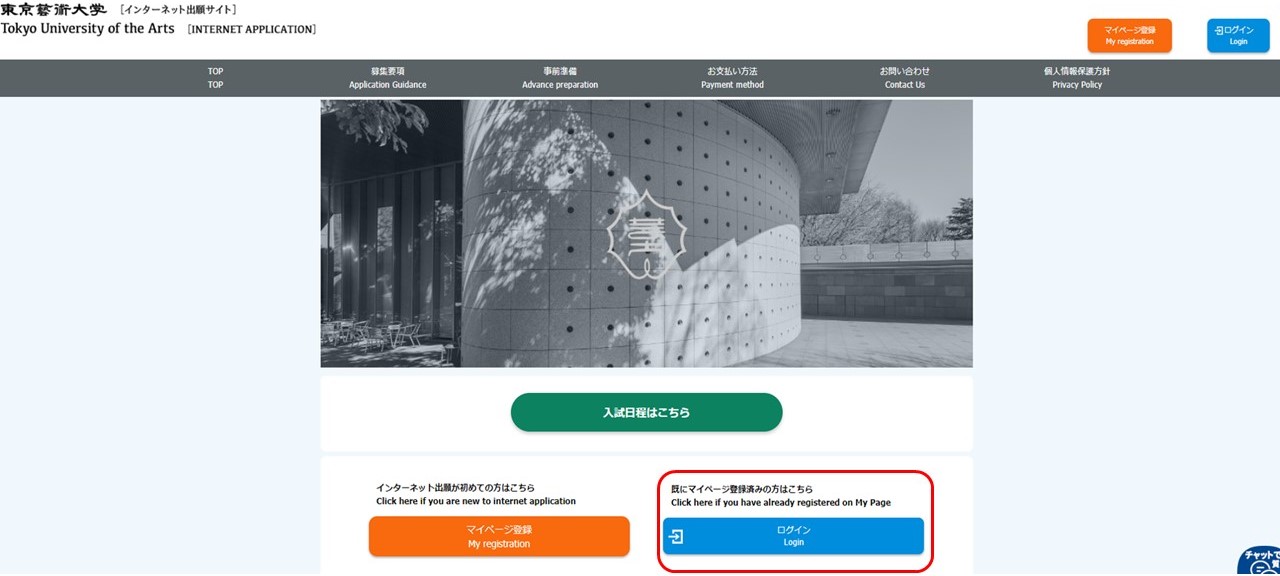東京藝術大学入試情報サイト > News > 美術学部・研究科 > 【美術学部】個人成績開示の閲覧方法について / [Faculty of Fine Arts] How to view your grades disclosure
【美術学部】個人成績開示の閲覧方法について / [Faculty of Fine Arts] How to view your grades disclosure
【注意】
2024年度大学院美術研究科入試(修士、博士後期課程)を受験した者は、各募集要項より成績開示方法を確認してください。
>修士課程
>博士後期課程
開示対象者 / Who can view the grade disclosure
2024年度美術学部入試を受験した者で、WEB出願登録時に成績開示を希望した者を対象とします。 なお、WEB出願登録時に希望していない受験生は新たに申請することはできませんので、予めご了承ください。
An applicant who took the entrance exam of academic year of 2024 for the faculty of Fine Arts and requested the grade disclosure when you applied online can view it. Additional request of the grade disclosure is not accepted other than at the time of online application.
開示期間 / Period of the grades disclosure
2024年5月15日(水)00:00~2024年6月14日(金)23:59まで
From May 15th 2024 (Wed), 00:00 to June 14th 2024 (Fri) 23:59
※期間外の閲覧はできません。
※It is not available to view outside of the above period.
※準備中と表示されている科は公開までしばらくおまちください。
※Please wait for a while until the department is opened to the public if it is marked as “in preparation”.
閲覧方法 / How to view the grade disclosure.
①マイページにアクセス。
①Access to My page
※以下をクリックすることでログイン画面に進むこともできます。
※ You can access to login page by cricking the below.
②出願時に登録したメールアドレス、パスワードを入力しログイン。
② Login to My page with the email address and the password you registered when you applied.
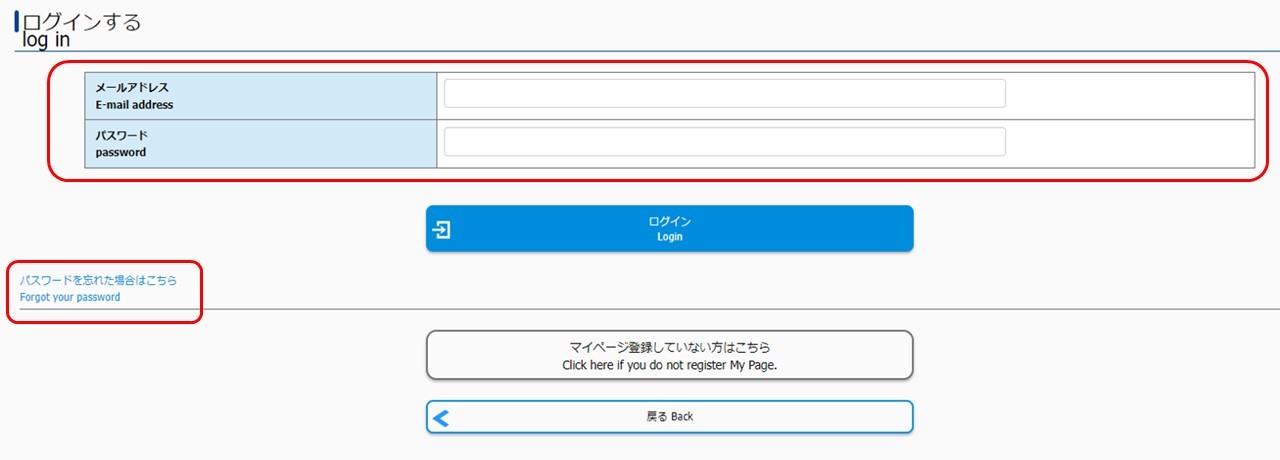
| 【ログインができない場合 / If you cannot login to My page】 A.Bに該当する場合 →ログイン画面の左下にある「パスワードを忘れた場合はこちら」をクリックして再設定をしてください。 In case of A or B → Please reset your password by clicking “Forgot your password” at the left bottom of login page. C.Dに該当する場合 →パスワードの再発行ができないため、https://e-apply.jp/e/support/の問い合わせフォームもしくは電話番号から問い合わせしてください。 In case of C or B → You cannot reset your password, please contact us through the form or call the number at https://e-apply.jp/e/support/ ※Eの場合はログインが可能です。 ※ In case of E, there is no problem to login.
|
③「申込内容及び成績開示を確認する」をクリックし、成績情報を確認
③ You can view the grade by clicking “To verify the application content and grade disclosure”.


問い合わせ先 / Contact
万が一閲覧ができない場合は美術学部教務係まで以下の情報を記載のうえメールにてお問合せください。
If you cannot view the grade disclosure, please email to Faculty of Fine Arts, Educational Affairs Section with the information below.
- 12桁の受付番号(出願時に発行された番号。わからない場合は記載不要)
12-digit receipt number(Number issued at the time of application. If you do not know, not necessary.) - 氏名
Name - 受験した科・専攻名
Department, study program you applied for - 受験番号
examination number
【連絡先/Contact】
美術学部教務係(Faculty of Fine Arts, Educational Affairs Section)
E-mail:bijutsu.kyomu@ml.geidai.ac.jp